Milotic
Color Full Theme for All Text Editors!
This project is maintained by vicky002
Milotic
The Best Colorful theme for all Text Editors!

Theme Under Development for
Sublime Text
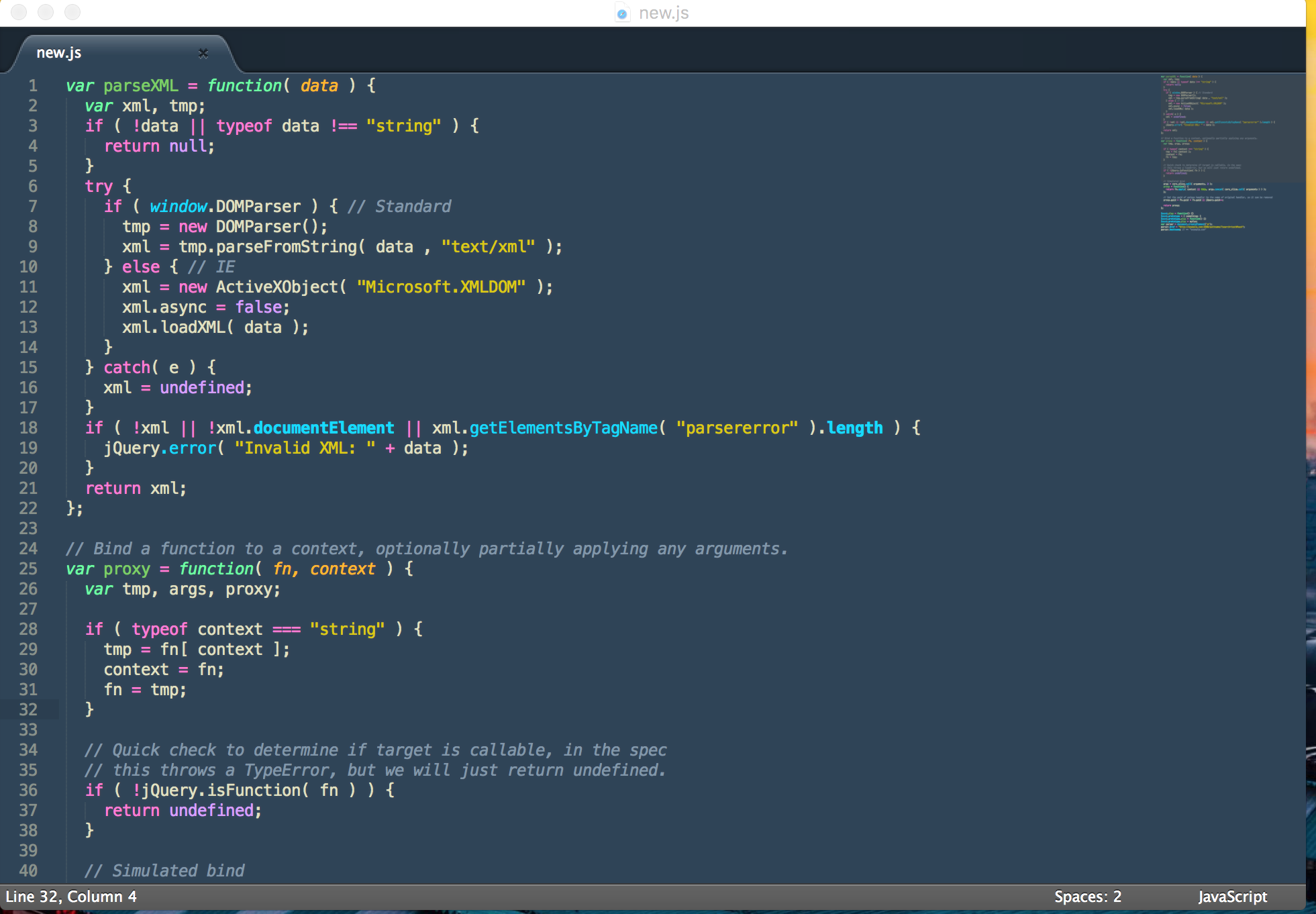
Install using Package Control
If you are using Package Control,
- you can easily install Milotic via the Package Control: Install Package.
- Search the package theme as Milotic in the packages list.
- After this you should be able to select Milotic color scheme by browsing,
- Preferences -> Color Scheme -> Milotic -> Milotic
See Milotic in package control web page
Manual Install
- Use
git clone git@github.com:vicky002/Milotic.gitand then take the Milotic.tmTheme - Open Sublime Text and click on Preferences => browse preferences
- Then put the Milotic.tmTheme there.
- Now select the Milotic Theme by browsing Preferences -> Color Scheme -> Milotic
Installation
[Under Development]
Contributing
- Fork it!
- Create your branch:
git checkout -b my-new-feature - Commit your changes:
git commit -m 'Added Some featues'` - Push to the branch:
git push origin my-new-feature - Submit a pull request :)
About
Credits: Inspired by @zenorocha's Dracula Theme.
License: MIT ® Vikesh Tiwari.